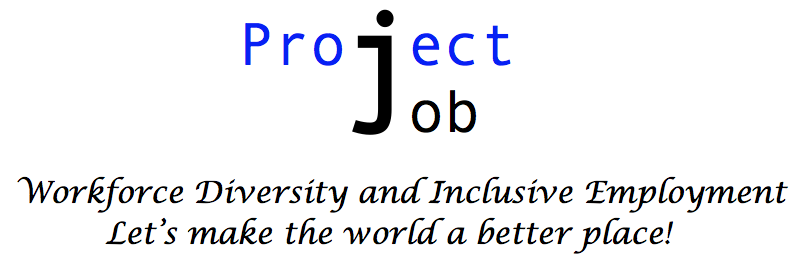Who would have ever thought hiring an employee would be done without meeting the candidate in-person? Businesses may have shutdown requiring many to work remotely and from home, however the need to meet competitive demands and to adjust and excel in this environment are mandatory in order to keep their doors open. Even if it’s a virtual one.
Today, meeting with clients, sealing deals, and collaborating with colleagues via Zoom, Skype, Google Hangouts has become a standard. The ability to communicate persuasively and virtually without an in-person meeting is a necessity and has increased in value. For job seekers virtual interviews are here to stay. Therefore, it’s imperative to develop an awareness of how we look, sound and are perceived virtually.
The basic steps to preparing for an interview will always be the same:
- Research the employer
- Rehearse articulating your skills and experiences in order to demonstrate qualification and fit
- Have a list of questions for the interviewer that reflect your research
Virtual interviews have added layers to the preparation process that also require thought and practice. To best understand and analyze these added layers let’s go through the various stages of the interview process:
The Handshake
What do we typically do when we first meet an interviewer? We shake hands, introduce ourselves and say “It’s nice to meet you!” In a virtual interview, we don’t have the benefit of shaking hands. Look straight at the camera, smile, introduce yourself and say “It’s nice to meet you!” then ask if they can hear and see you ok.
- Know your interviewer’s meeting software of choice. (Zoom, Google Hangout, Skype)
- Double check your internet connectivity well in advance of the meeting
- Know where your camera is on your screen
- Position your screen so the camera is at eye level otherwise you will appear to be looking down at them, or if the screen is set high, they will only see the top of your head
- Make sure they can see your entire head and shoulders
- Dress appropriately, avoid clothing with busy patterns
- Have a clean and appropriate background
Sharing your computer
What’s the next thing we typically do after initial introductions? We bring extra resumes, and may hand them a copy. In a virtual interview you may want to email your resume in advance of the meeting. Ask them if they would like you to share your screen to show your resume.
- Have your resume file ready and available on your desktop, you don’t want to be seen fumbling through files in search of your resume
- If you’re asked to give a presentation as part of your interview, have the Power point slides and other materials open and ready on your desktop
- Keep your desktop clean, what you have is what they see
Communicating your actions
During an in-person interview, it’s not unusual to take notes. During a virtual interview, you can do the same. Unlike an in-person interview, keep in mind the interviewer can only see you from your shoulders up and doesn’t have the benefit of seeing and knowing why you’re looking down.
- Explain “I am jotting some notes, on my pad”
- Communicate to avoid your body language from getting misconstrued
- Avoid keyboarding, the sound is distracting
Ask questions
It’s always important to have at least three questions to ask the interviewer. It reflects your research on the employer and your intellectual curiosity about the work they do.
- What is their timeline for hiring during COVID-19 and even after reopening?
- How does the team communicate with one another? Microsoft Teams, Google chat, Beehive? There are multiple meeting and collaborative software programs utilized by organizations, ask which one they use
- Familiarize yourself with the most popular ones and communicate your knowledge and ability to navigate the platform
- If you’re not familiar with their platform, it’s OK to say so and let them know you’ll check it out
Thank you
After any interview whether it’s in-person, by phone, or virtual, write a thank you note. Not writing one is a deal breaker.
- Thank them for taking the time to meet with you, mention that you wish it could have been in-person, but given the circumstances, you’re grateful for having had the opportunity to meet with them virtually
- Keep it short and mention one thing about the interview that you appreciated
- If you checked out their particular collaboration software after your interview, let them know that
- Invite them to view your Linkedin profile, they may take a look and who knows if they like what they see they may connect with you!
Rehearsal tips
- Record yourself
- Recruit a friend, relative who will provide honest feedback
- Avoid waiting till the last minute
With practice, your comfort level, confidence and competence will show through. Good luck!
Best, Mariko